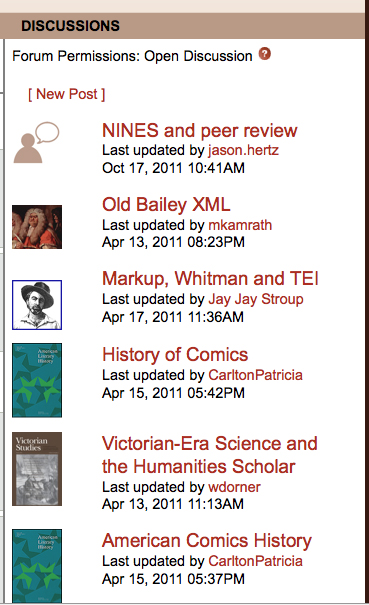Classroom Groups
Dana Wheeles
University of Virginia
1493
Integrating NINES into your classroom
The NINES Classroom section is still relatively new (released 2010) and faculty are always experimenting with new ways to put it to use. We created this special area on our site because of feedback from professors who were already using the NINES authoring tool in their classrooms. They told us that they needed a better way to keep track of their students' work, a workflow for previewing student work before grading was complete, and a discussion section for weekly assignments.
Professor Amy Earhart (Texas A&M University) wrote an article for The Chronicle's ProfHacker blog called "Using NINES Collex in the Classroom" right about the time we were beta-testing our new Classroom section.@"Collex" refers to the software that powers the NINES site. If you'd like to learn more, see the Collex page in our software section. In it, she described the ways in which she used the aggregated search index in NINES to teach her students about the kinds of resources that are available to scholars online. Professor Earhart was among the first to create and test Classroom Groups, and her students' work was eventually shared under ENGL 227. It's a great place to start if you're thinking of creating a group and would like to see sample assignments.
Professor Amy Earhart (Texas A&M University) wrote an article for The Chronicle's ProfHacker blog called "Using NINES Collex in the Classroom" right about the time we were beta-testing our new Classroom section.@"Collex" refers to the software that powers the NINES site. If you'd like to learn more, see the Collex page in our software section. In it, she described the ways in which she used the aggregated search index in NINES to teach her students about the kinds of resources that are available to scholars online. Professor Earhart was among the first to create and test Classroom Groups, and her students' work was eventually shared under ENGL 227. It's a great place to start if you're thinking of creating a group and would like to see sample assignments.
|
Professor Mark Kamrath, working from the University of Central Florida, opted to keep exhibits restricted to the graduate student members of the group ENGL 6806 Digital Editing and Databases. The students did participate in some lively discussions that are shared to the web, however, which might be helpful if you're considering assigning weekly topics to discuss in your class.
Many professors request response papers for each of the readings in the course. Instead of having your students submit them as had copies, consider starting a thread in your group, and asking your students to respond to the papers (and to each other) before your next class meeting. This might be especially interesting if some of your readings are already available in NINES: students might link to relevant passages, or offer other evidence found in the course of searching the site. |
Browsing the Tag Cloud
Frequently, when students are asked to pick a paper topic, or just explore an online resource, they aren't sure where to begin. When you're staring at a blank search page, it can be hard to come up with the right query -- or any query -- to get you started. Since NINES was launched in 2006, users have been contributing to the anonymous tag cloud: a visualization of keywords used to describe objects based on the frequency of their use. Sometimes just browsing through the tag cloud can give you some great ideas: the tag actress will lead you to some articles and photographs about some of the leading ladies of the nineteenth-century stage, or skimming through objects tagged daguerreotype might prompt questions of family life, slavery or warfare. You might even assign students to do some tagging themselves by assigning a particular topic to research and requesting that they tag a certain number of items to share with the class at the next meeting. Not only will they be working toward their own grade, they'll be contributing to the NINES community and making the experience even more rich for future users.
Frequently, when students are asked to pick a paper topic, or just explore an online resource, they aren't sure where to begin. When you're staring at a blank search page, it can be hard to come up with the right query -- or any query -- to get you started. Since NINES was launched in 2006, users have been contributing to the anonymous tag cloud: a visualization of keywords used to describe objects based on the frequency of their use. Sometimes just browsing through the tag cloud can give you some great ideas: the tag actress will lead you to some articles and photographs about some of the leading ladies of the nineteenth-century stage, or skimming through objects tagged daguerreotype might prompt questions of family life, slavery or warfare. You might even assign students to do some tagging themselves by assigning a particular topic to research and requesting that they tag a certain number of items to share with the class at the next meeting. Not only will they be working toward their own grade, they'll be contributing to the NINES community and making the experience even more rich for future users.
Exhibit Builder
Most group activity centers around the NINES authoring tool, called Exhibit Builder. This tool allows users to collect items of note from their searches, re-mix and re-purpose them with commentary of their own, and share them with a group or with the web. Since NINES includes thousands of prints and photographs from the Library of Congress and other similar institutions, the possibilities for exciting, visually interesting exhibits are endless. It's not just about pictures, though: many of NINES resources freely offer manuscript images and full text resources that can serve as evidence for more critical essays or bibliographies.
Some teachers choose to assign a NINES exhibit instead of a traditional paper, asking students to create their work online. Others create the exhibits themselves, assembling galleries of supplementary documents relevant to the course for students' perusal. Either way, Exhibit Builder provides a basic template for teaching, research and collaboration.
Most group activity centers around the NINES authoring tool, called Exhibit Builder. This tool allows users to collect items of note from their searches, re-mix and re-purpose them with commentary of their own, and share them with a group or with the web. Since NINES includes thousands of prints and photographs from the Library of Congress and other similar institutions, the possibilities for exciting, visually interesting exhibits are endless. It's not just about pictures, though: many of NINES resources freely offer manuscript images and full text resources that can serve as evidence for more critical essays or bibliographies.
Some teachers choose to assign a NINES exhibit instead of a traditional paper, asking students to create their work online. Others create the exhibits themselves, assembling galleries of supplementary documents relevant to the course for students' perusal. Either way, Exhibit Builder provides a basic template for teaching, research and collaboration.
Tell us more!
We're always eager to hear more about how teachers have used NINES in the classroom. If you have an assignment or suggestion for us to include in this guide, please let us know at [technologies at nines dot org].
We're always eager to hear more about how teachers have used NINES in the classroom. If you have an assignment or suggestion for us to include in this guide, please let us know at [technologies at nines dot org].